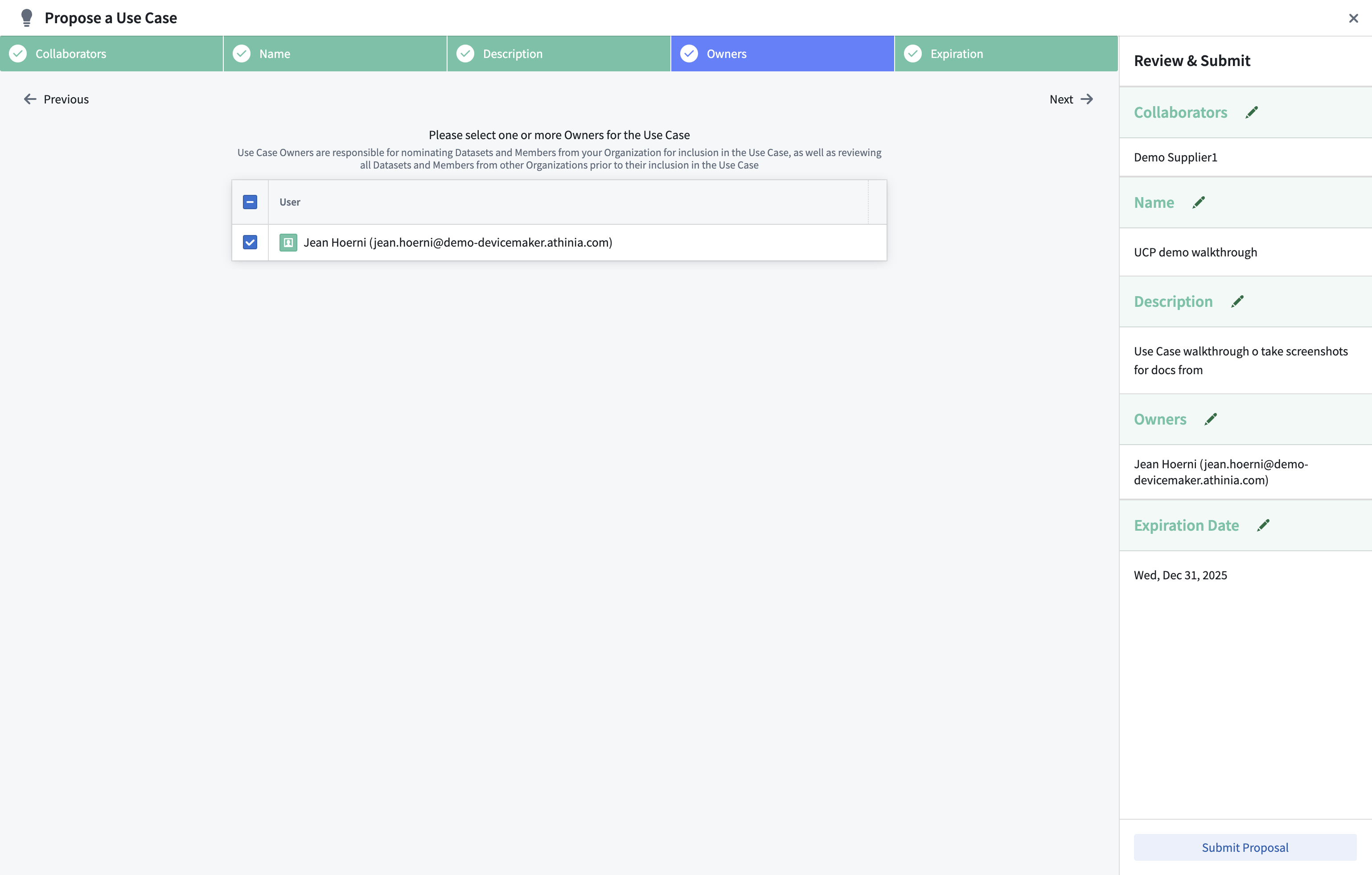How to propose a Use Case
Creating a use case project in Athinia requires approvals from the respective owners and approvers across the in-scope organizations.
This approval workflow begins with a Use Case Admin proposing a new use case within UCP.
Within the UCP "All Use Cases" tab, a Use Case Admin clicks the + Propose New Use Case button and provides the following details:
- Use Case Name: This will be the name of the final use case project for cross-organization collaboration.
- Invited Organization: This is the other organization(s) that will be involved in the collaboration.
- Use Case Description: This is a brief explanation of the goals of the Use Case.
- Use Case Owners: This is the nominated Use Case Owner who will manage/approve the members and in-scope datasets for the Use Case.
- Expiration Date: This is the date on which the Use Case may expire.
The use case approval object contains a status attribute for tracking the current state of the approval workflow.
- If there are no approval rejections, the Use Case approval object status will transition from "Pending Invitations" -> "Pending Approvals" -> "Creating" -> "Created".
- If an invitation is rejected, the use case status is automatically changed to "Rejected".
- Approvals will need to be collected from all invited organizations, and once the responses have been collected, the status will change from "Pending" to "Approved".
- Use Case Invitations can be accepted or rejected from the Use Case overview.
Once the details have been provided, the Use Case Admin clicks the "Submit Proposal" button.
Checkpoint
The use case has been created and has a status of "Pending Invitations".